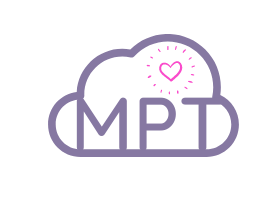Step 1
Head to courses and choose your course https://staging.themuddypuddleteacher.co.uk/courses/
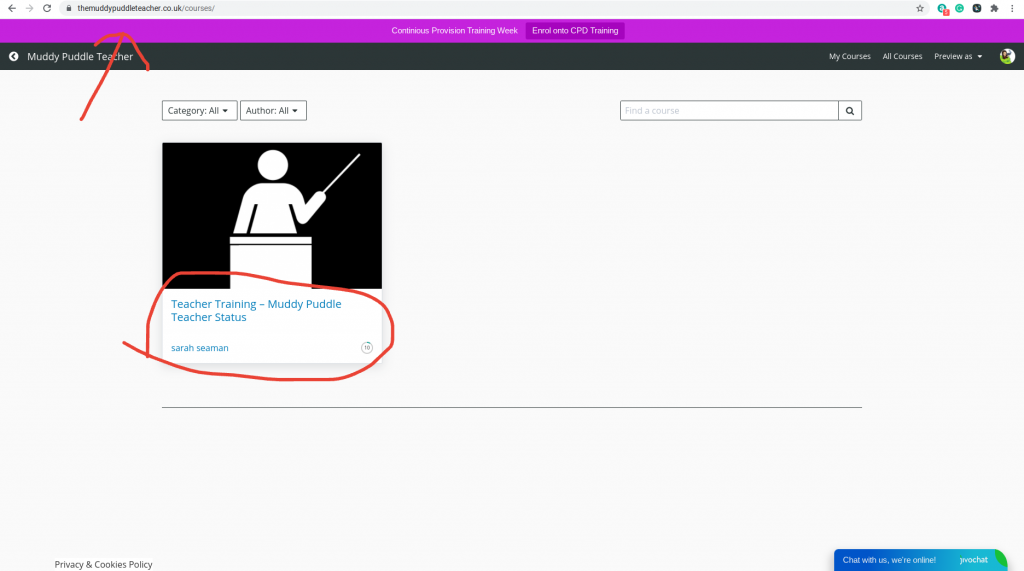
Step 2
This is then the initial page. To the left you will see the percentage of training that is being completed. To the right it will say view if you have completed and start if you need to start it. The training has headings then lessons that follow.
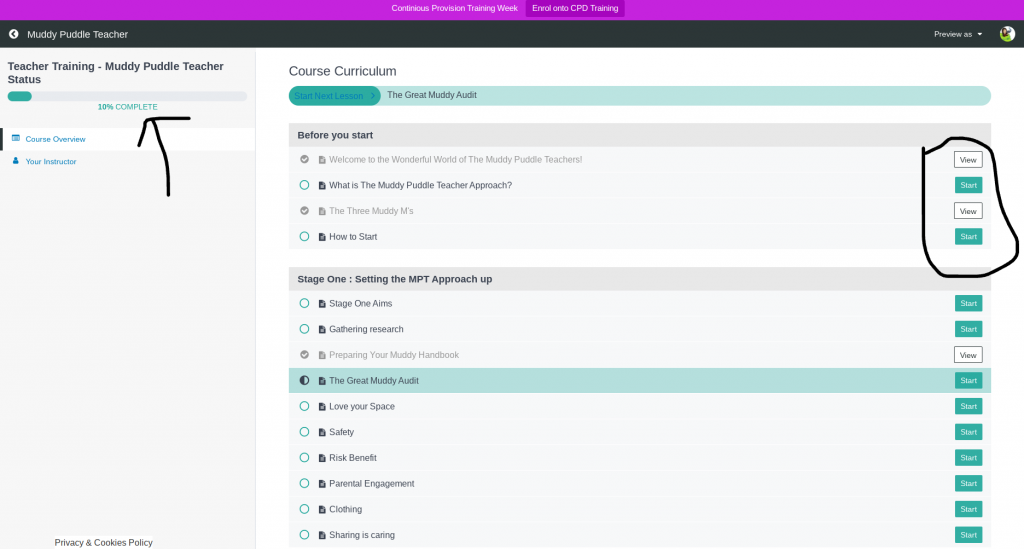
Step 3
Once you click into the lesson you will see a variation of media. To the left is the course structure for you to refer to as well as the percentage of the training being completed. To the right is the class. Often there will be small snippets to read, audio clips to listen too and videos to watch. For any work we want you to do other than listening and watching we will ask you to do a ‘Muddy Task‘ this will often be lesson plans or creating handbooks.
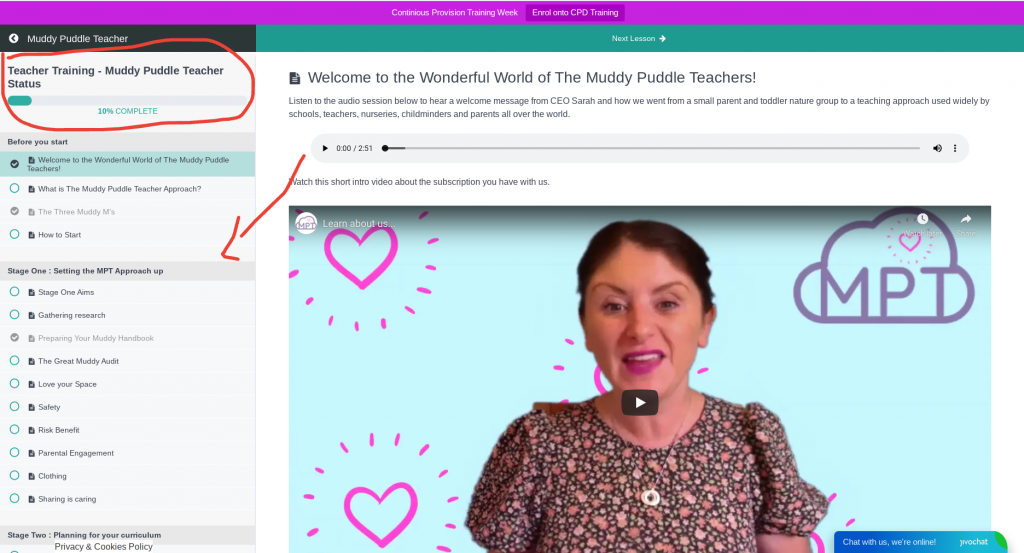
Step 4
If you then go away and come back to complete your course once again. Log back in and head to the top of the page you will see ‘My Account’ click on that. This will then take you to this page, click on the tab ‘courses’ at the bottom of the page. You will then see the percentage of work completed and you click on the training to carry on completing.
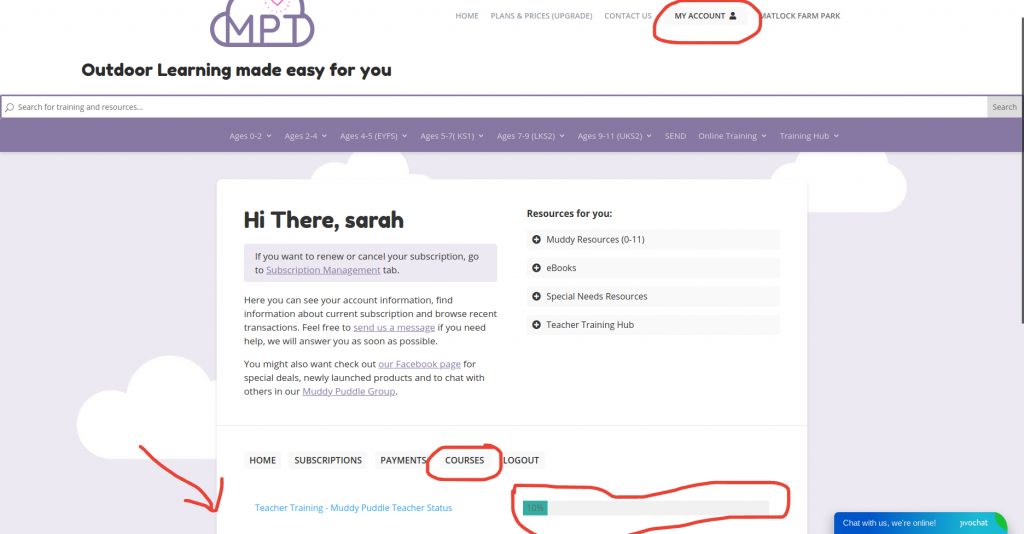
If you are a converter from the old format. Just carry on from the stage you were at online and submit old format work for any stages you ahve completed. If you need is to chat this through with you, use live chat at the bottom right of the site.